CD Directory v.4 8
Advertisement
Description
The essential tool for keeping track of your files. Using this tool you can record the structure of all your CDs and other drives, and store them in a local file. After this you can browse through all your files offline or use the built-insearch facility to find the specific file you are looking for. And finally, a description to each file is possible.
- Rate:
- Release Date:03/15/2011
- License:Shareware
- Category:File and Disk
- Developer:Tionic
- Downloads:11
- Size:1.16 Mb
- Price: $20.00
To free download a trial version of CD Directory, click here
To visit developer homepage of CD Directory, click here
Advertisement
System Requirements
CD Directory requires Windows.
CD Directory v.4 8 Copyright
Shareware Junction periodically updates pricing and software information of CD Directory v.4 8 full version from the publisher using pad file and submit from users. Software piracy is theft, Using crack, password, serial numbers, registration codes, key generators, cd key, hacks is illegal and prevent future development of CD Directory v.4 8 Edition. Download links are directly from our publisher sites. Links CD Directory v.4 8 from Bittorrent, mediafire.com, uploadfiles.com, hotfiles.com rapidshare.com, megaupload.com, netload.in, storage.to, depositfiles.com and other files hosting are not allowed. The download file is obtained directly from the publisher, not from any Peer to Peer file sharing applications such as Shareaza, Limewire, Kazaa, Imesh, eDonkey, eMule, Ares, BearShare, Overnet, Morpheus, BitTorrent Azureus and WinMX.
Review This Software
More CD Directory Software
Advertisement
Jack the CD Ripper v.2.1.1.501
Quickly and easily back up all your favorite CD's to MP3 Jack the CD Ripper is an extremely efficient freeware ripping tool that enables the user to extract audio from a CD and export the music into either wav, wma, ogg or mp3 format.

Art Directory Print
The program prints directory listings or saves them as an HTML, XML, or CSV file, which you can send by email or publish to the web. It adds itself to the Windows Explorer context [right mouse button] menu and can make and print listings with a couple of
CD Label Designer v.8.1
CD Label Designer is application that will help you to design and print CD/DVD jewel case disk labels. It supports images, texts, circled texts and shapes, read of file structure and CDDB (freedb) audio database and customizing printout positions.
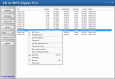
CD to MP3 Ripper Pro v.5.0.1648
CD to MP3 Ripper Pro rips Audio CD and DTS Audio CD to MP3, WAV, AAC, ALAC, FLAC, M4A, OGG, WMA easily and quickly. The ripper is also an audio converter that converts more than 100 video and audio formats to common audio formats.
Super CD Ripper v.2.0
Super CD Ripper is an easy to use, smart and powerful CD Ripper (also called Audio Grabber) software that will allow you to the rip the CD audio tracks to your hard disk. You will be able to make your own MP3/WMA/OGG files perfectly from an audio CD.
Zip Backup to CD v.3.20.1.153
Zip Backup to CD is a data backup software designed to backup your data files to CD/DVD, using the standard Zip file format, allowing backup files to be viewed and restored with most zip file utilities.
ZZEE Art Directory Print v.3 1
ZZEE Art Directory Print is an excellent and innovative printing utility.
Windows Unattended CD Creator v.1.0.2.10
Windows Unattended CD Creator 1.0 is a multilanguage software designed to develop customized Windows installation discs.

Directory Lister v.0.9.1
Directory Lister lets you list files in selected directories (hard disks, diskettes, CD-ROMs) into text, HTML or CSV file. It has a large number of options and automated listings are available (for FTP owners). You can:

4Menu basic CD front end v.1 50
4 Menu Basic is a simple set of files: it allows you to create an autoplay / autorun CD where you can put any kind of file. The user simply inserts the CD, then a menu window will be shown with simple buttons:
Cd Deluxe v.1.0.3
Cd Deluxe is a enhanced version of the standard cd ('change directory') command. Cd Deluxe is a drop-in replacement for the standard cd ("change directory") command. It supports easier access to the history of directories visited.